After getting Python autocomplete to a whole new level, it's about time we did the same for JavaScript.
We're excited to announce that the new JavaScript autocomplete in SourceLair is powered by the powerful code-analysis engine Tern.
For each of your projects, there is a Tern server running in order to provide you not only with file-wide completions but cross-package analysis as well.
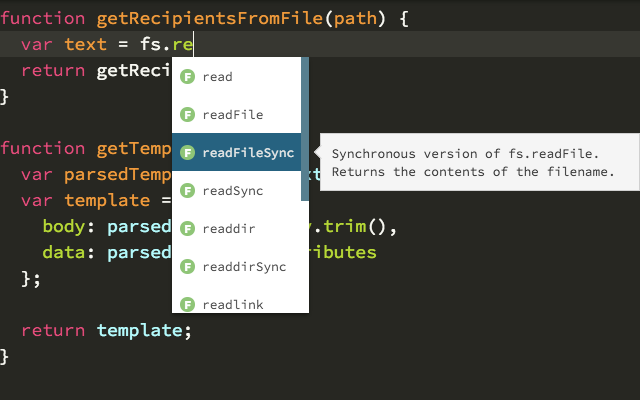
As you can see, completions are also accompanied by their documentation, when it exists.
But wait, there's more! Running a Tern server just for your project enables us to provide you with further functionalities such as:
- fetching documentation
- displaying function argument hints
- providing goto definition functionality
New functionalities in detail
Documentation
At any given point, you can fetch the documentation - when it exists - by pressing Ctrl-I (Cmd-I for OS X).
Example:
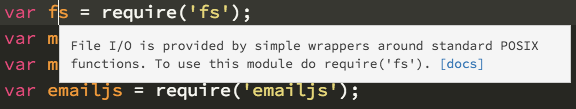
Function arguments
Whenever you are inside a function call, a hint with the function's argument along with their type is automatically displayed.
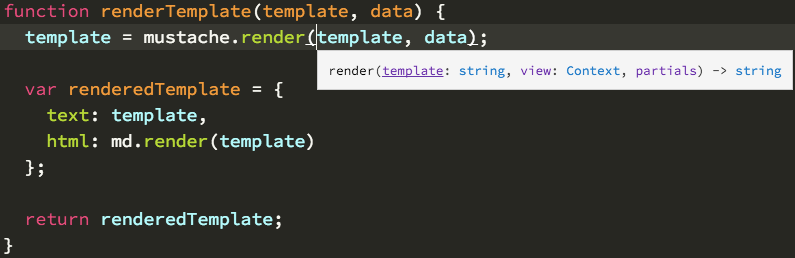 Since this functionality might be considered disruptive by some, it is a toggleable setting in the editor settings.
Since this functionality might be considered disruptive by some, it is a toggleable setting in the editor settings.
Finding definition
When searching for the definition of something, you can just press Alt - . or Alt - Click on it in order to go to its definition.
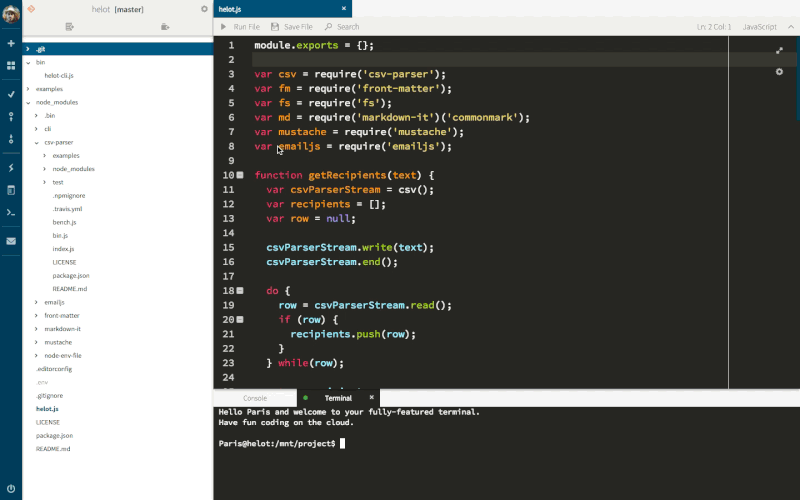
Go to www.sourcelair.com and try out the new intelligent JavaScript editing!
