Today we are happy to announce a new little convenience feature for our editor that allows you to view whitespaces in your code.
To enable the feature just go into your editor settings and toggle the switch.
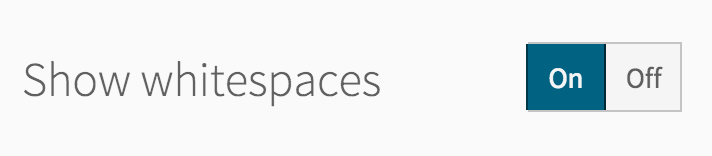
When you return to your code you should now notice that every whitespace such as spaces, tab characters and line breaks are appropriately marked and displayed to you.
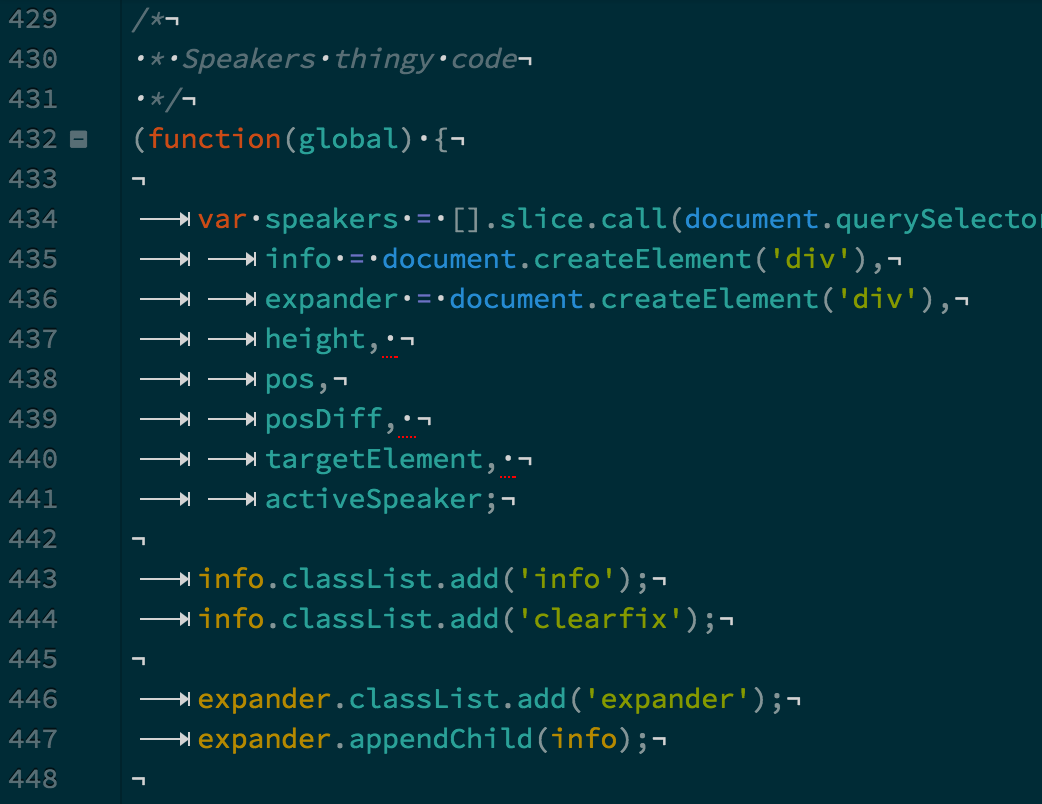
So, go to www.sourcelair.com and check it out yourself in seconds.
