Quite often, I start coding in a café and leave my work in the middle to go somewhere else to continue working, only to find my SourceLair terminal unresponsive, because it lost connection to the server. Really frustrating. Well, I am glad that this won't happen again — not to me, not to anyone that uses SourceLair.
Starting today you can close the screen of your laptop when working at a café, go to your home, open it again and continue working on your SourceLair terminal naturally, without having to do anything. Just like you would do with a local development environment. All terminals on SourceLair will reconnect automatically to the server, when internet connectivity recovers successfully.
In addition we added visual feedback on the tabs of your terminal, to always let you know whether your terminal is connected to our server or not, or if it is attempting to connect. Below you can see screenshots of the visual feedback next to the title of your terminal, that indicates its connection state.
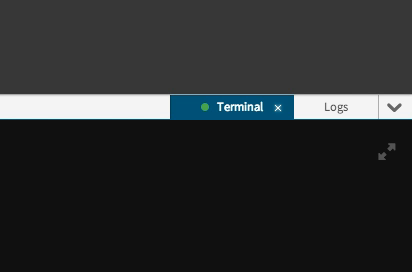
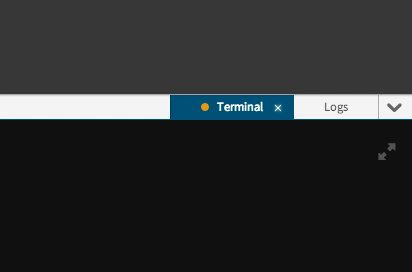
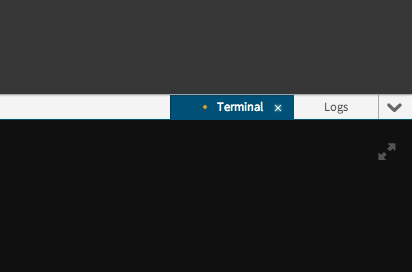
Go now to www.sourcelair.com and start working at your home, continue working at your office, or your friend's house, with your terminal always there available for you.
