Coding is not about typing — it is all about thinking. Here in SourceLair we are committed to helping developers think more about how to solve problems and provide solutions, by minimizing distractions and hassles while they work.
Today we are thrilled to announce split view functionality while previewing your HTML and Markdown files. All you have to do is click the preview icon on the right side of the editor. You won't lose any time with refreshing the window, since it gets automatically refreshed any time you save the file you are currently previewing.
Additionally, from today each time you create or update a file it will get colored according to its Git or Hg status; green if it is a new file for your repository and orange if it i s an existing file that just got updated. That way you will always be aware if you have uncommitted changes in your project, without toggling the commit message prompt.
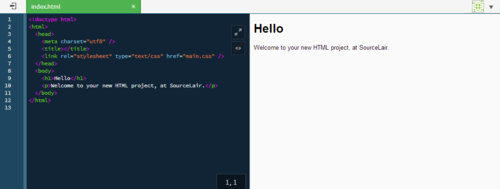
Go now to www.sourcelair.com and enjoy previewing your HTML and Markdown files without leaving your IDE, while having clean visual feedback of your project's repository status.
