An ancient proverb says that starting is half the battle. We believe strongly in that proverb; today sourceLair makes the progress of starting a new Django project dramatically easier and faster.
After logging in to sourceLair, all you need to do is click on the arrow on the top left corner of the File Explorer, then click Start a new project and then select Django as your project type. Now after clicking on Create project you will get a new project under version control, with a Django project created, according to the name you gave, as well as a public URL to access your app and evaluate your work. Starting a new Django project never was that fast and easy.
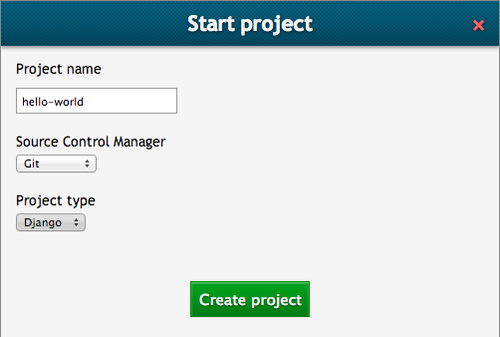
We are waiting you at www.sourcelair.com to start and develop your new Django project on the cloud in seconds.
