Controlling your Django instances in the easiest way possible is a top priority for us, in sourceLair. Today we are introducing the easiest way to control your Django application server; the **Start/Stop Server•" button.
Each Django instance of yours, on sourceLair, has its own application server (based on Django's manage.py runserver command) running. From today you can control the uptime of your server with a single click. If you feel uncomfortable with having constantly a public URL of your under-development application available, you can now stop your server whenever you want and get it back and running when you come back on development. Moreover, sometimes your Django project might go down because of a syntax error in your code or because of an infrastructure maintenance; now you can get your server back and running with a single click. Controlling a Django development server was never that easy.
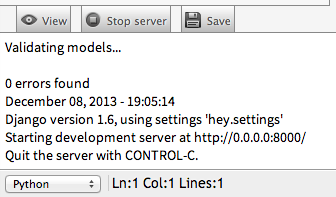
So go now to www.sourcelair.com and control the availability of your server with a single click.
