Today we are glad to announce an upgrade to our fully-featured terminal with a great new feature and substantial performance improvements!
WebLinks
Starting today, whenever the terminal detects a valid URL in it's output, it will convert it automatically to a hyperlink that you can click to open it in a new tab!
This means that you don't have to select, copy and paste links from the terminal to open a new Bitbucket Pull Request or view a documentation page in your browser. Just move your mouse over the URL you would like to open and click!
If you want to take a quick look at how this works, we created a video for you to check out!
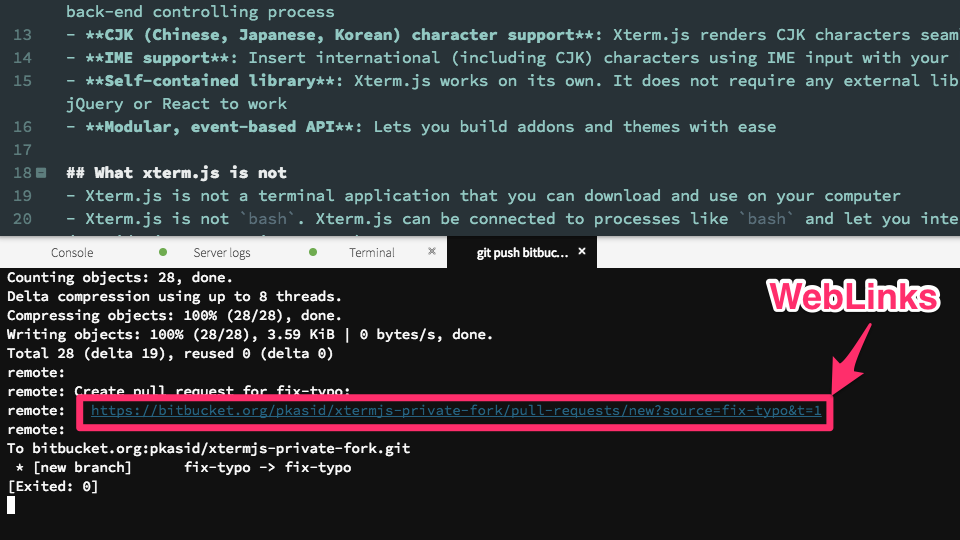
Performance
In addition, in this release we bundled great performance improvements when displaying large chunks of output. This means that if you run a program that prints huge loads of output to the terminal, you should see no more lagged, but fluid scrolling.
Want to learn more about our fully-featured terminal and the WebLinks feature? Head over to our updated docs at https://help.sourcelair.com/terminal to learn all you can do with it!
Lose no more time and go straight to https://www.sourcelair.com to check out all this new goodness in the SourceLair Terminal!
