Today we are extremely excited to announce Projects 2.0!
Projects 2.0 give you much more capabilities when developing your applications on SourceLair, while they make it easier and faster than ever to create a new project.
So what's new in Projects 2.0?
Projects 2.0 make it even simpler to start a new project, while they give you much more choices over the available customization options like:
- your project's programming language and its version (e.g. you can go with Node 0.12, 4 or 6)
- your preferred framework
- the database of your choice and its version
- optimization of your project for deployment to Heroku
This means that now you are not bound to a particular framework when working in Python and Node based projects and in combination with our recent announcement about Procfile support, possibilities are almost endless.
How do I create a project now?
Nothing special here. When starting a new project you will have to choose whether you will be starting from scratch or cloning a Git repo. Then you can create either a Basic project, which is the default, simpler and faster way, or choose to create a Custom project, which gives you access to all available features and options.
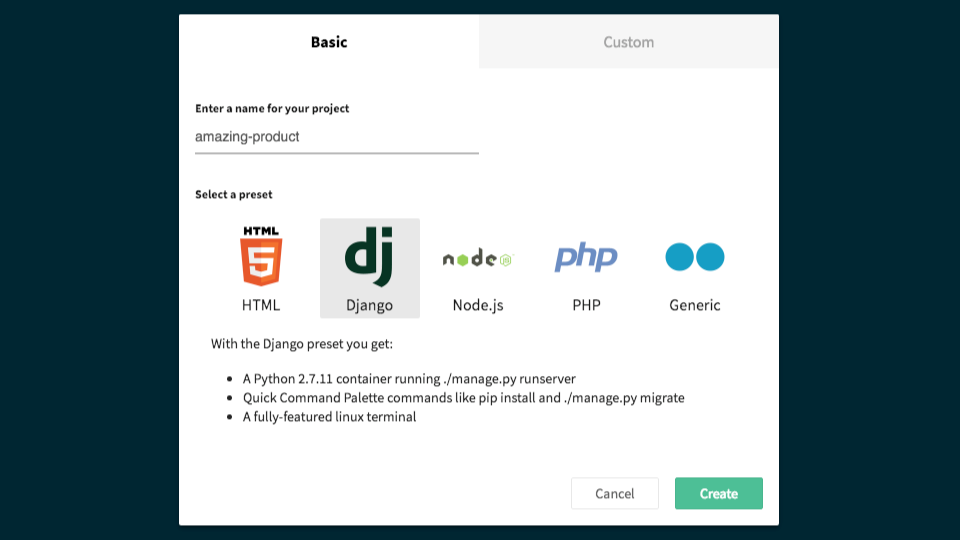
Will my existing projects continue working?
Absolutely. Projects 2.0 are fully backwards compatible with our previous project format and there is no action that has to be taken on your side to continue working on your existing projects.
If you would like to learn more about how Projects 2.0 work, take a look at our respective help article.
