We are glad to announce the Goto line feature in SourceLair editor.
As more and more complicated projects are developed and deployed through SourceLair we are focused on improving existing workflows. Goto line facilitates code navigation making it easier for developers to go to the "error" line.
There are 2 ways to call the Goto line feature:
- using the Alt + G shortcut
- using the Command Palette command
Editor: Goto line
You can go to the line you want by typing the line and the column that you want (e.g. 120:10 for line 120 and column 10) or by typing the line as a percentage of the total number of lines of your files (e.g. 50% for the middle of your file).
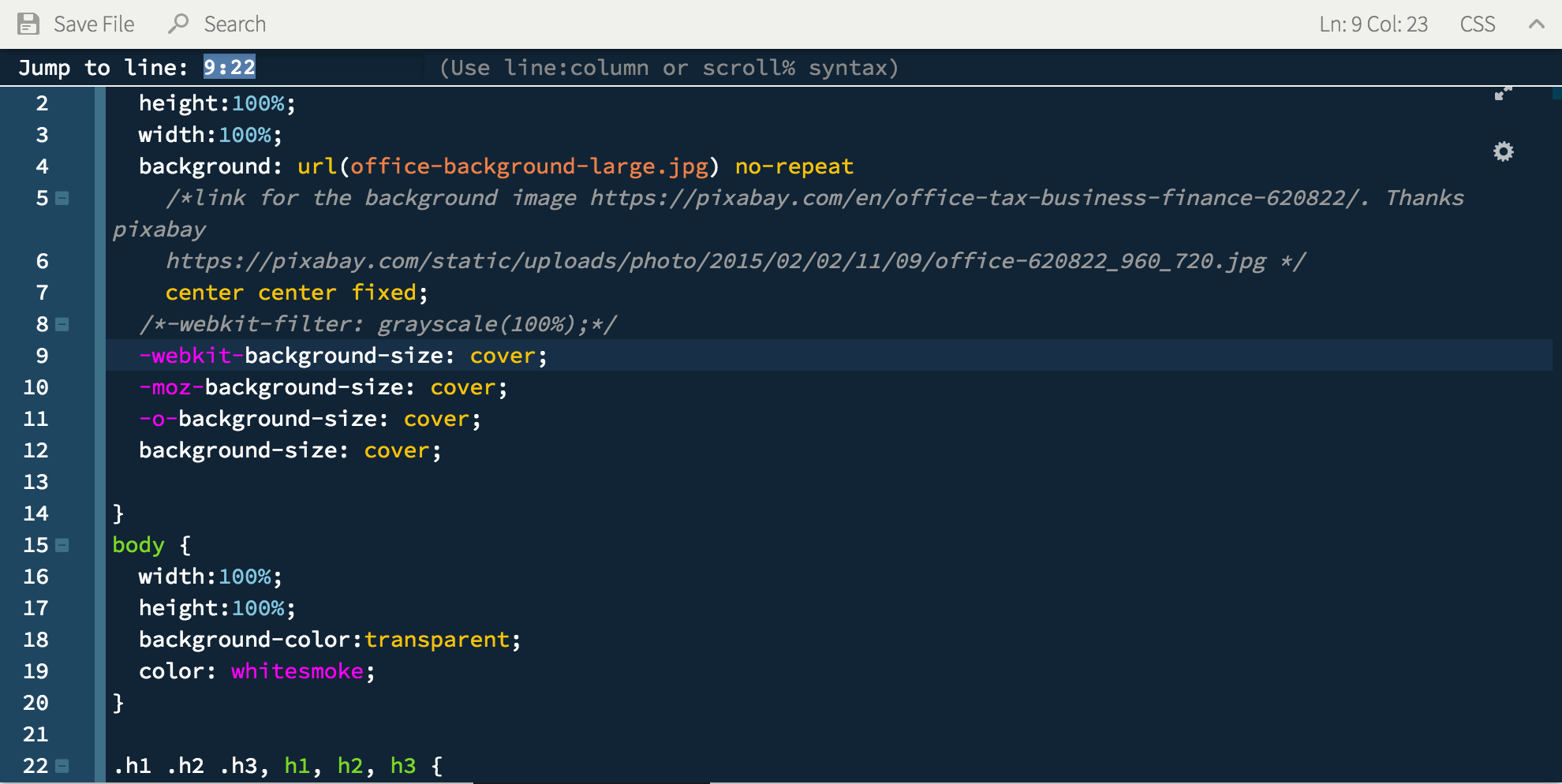
This new feature works great in combination with QuickOpen ( Ctrl/Cmd + Shift + O ) for debugging purposes, as you can quickly and easily open any file and go to the buggy line without your hands leaving the keyboard.
That's all for now! Go to www.sourcelair.com and navigate easily using Goto line.
