Today we are excited to make a ton of new editor themes available for all SourceLair users. This means that now you can choose among 48 editor themes to personalize the editor according to your taste.
The editor is one of the most personal tools that we use at SourceLair and all of us love customizing it. Our new editor theme collection contains all of the previous themes, in addition to some great ones that span from light to high contrast and pastel dark themes, that fit all tastes.
To chose your theme either open the editor's settings and do it from there, or preview and choose your theme, without leaving the editor, using QuickSettings command of the Command Palette (hit Ctrl + Shift + P to open the Command Palette, or Cmd + Shift + P, if you are on a Mac).
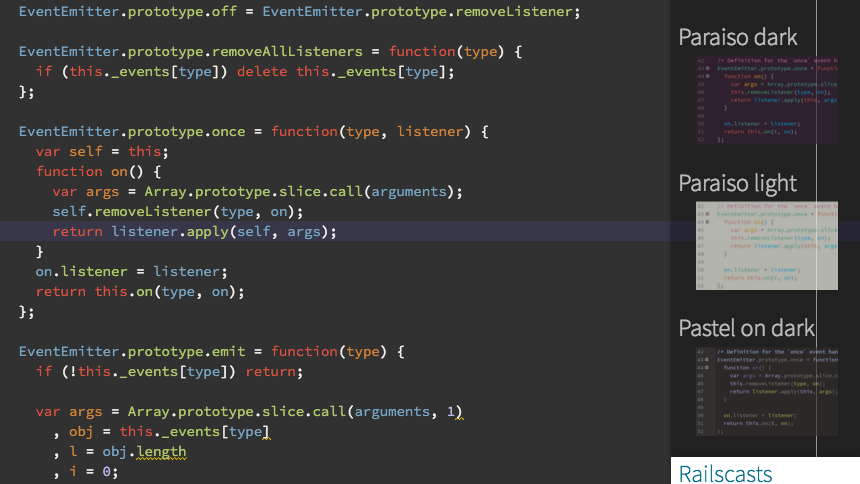
Talking about taste, I am a dark person; my favorite theme is Base16 dark.
So, have you found your new favorite theme? Go to www.sourcelair.com and choose your favorite from our all new editor theme collection.
