FTP is one of the most common ways to deploy a PHP and HTML website. Its simplicity, combined with the cheap cost of FTP providers is a great plus when it comes to choosing a quick way to deploy your website. However, when your website starts getting bigger and versioning comes into play, the stars and fireworks of your quick success with FTP become a nightmare.
One of the best tools to tackle such issues is git-ftp, which combines the excellent versioning of Git with the simplicity and low cost of FTP.
Today, we're more than happy to announce SourceLair's integration with git-ftp, which allows you to deploy the websites that you've developed in SourceLair to any FTP provider you love with click of a button. All you have to do is open the Command Palette ( Ctrl + Shift + P or Cmd on a Mac) and type "ftp".
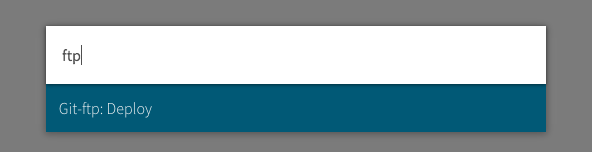
The first time you run the command, a wrapper around git-ftp will be spawned which will request your credentials for your FTP server. Then, these credentials will be safely saved in your project and will be reused each time you use the command again.
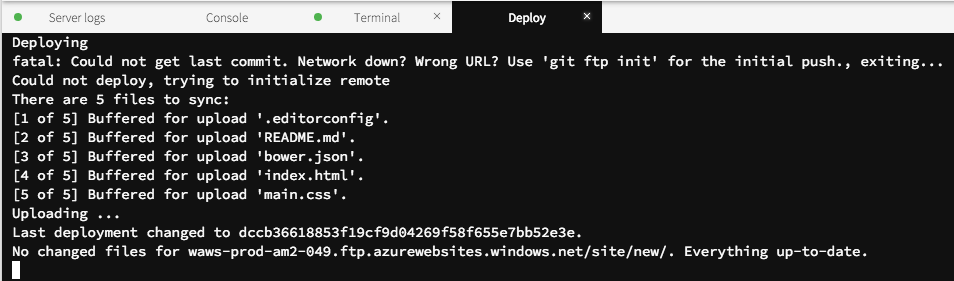
Did I mention that we also take care of the initialization too? Just open your HTML or PHP project in SourceLair and enjoy the awesomeness!
